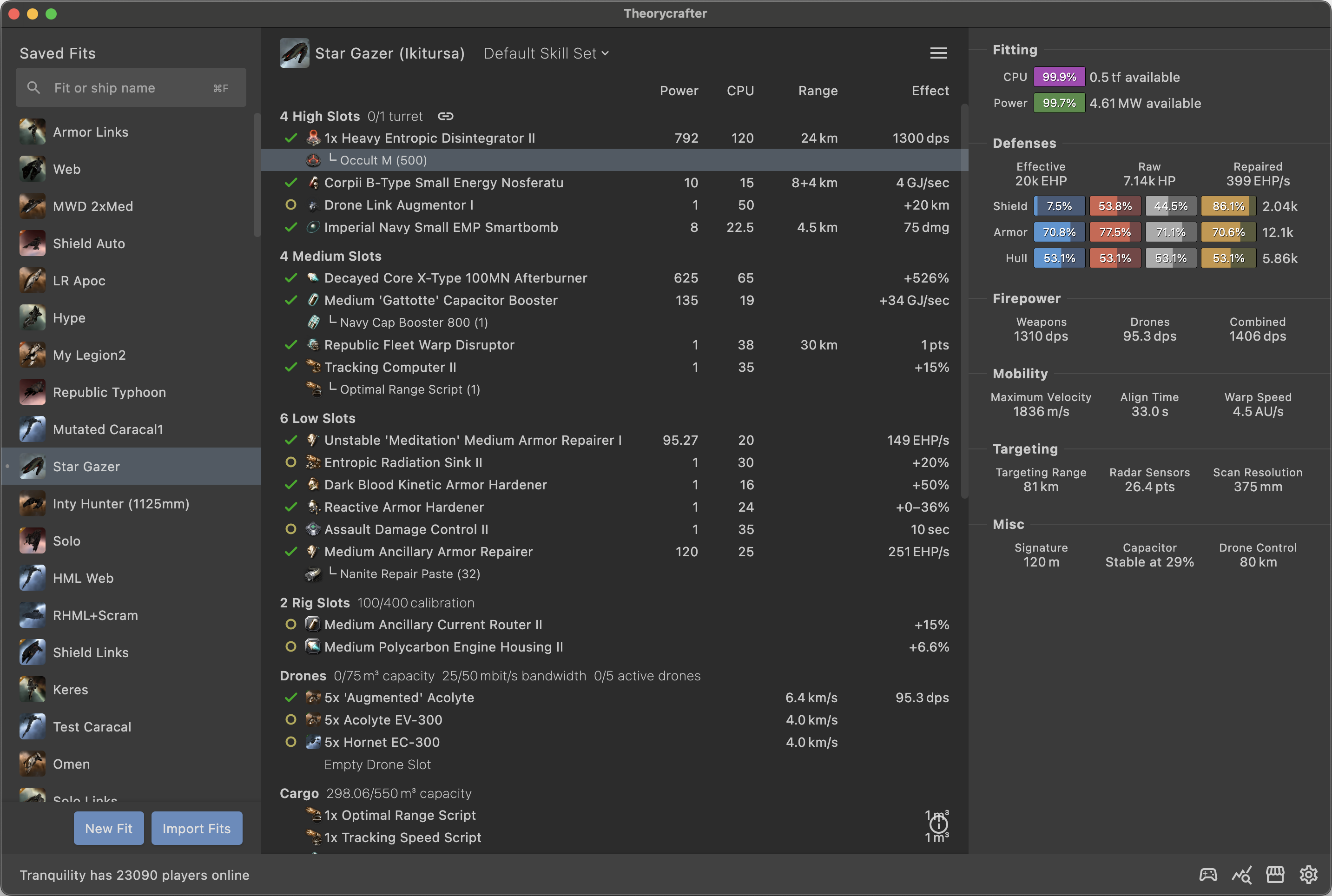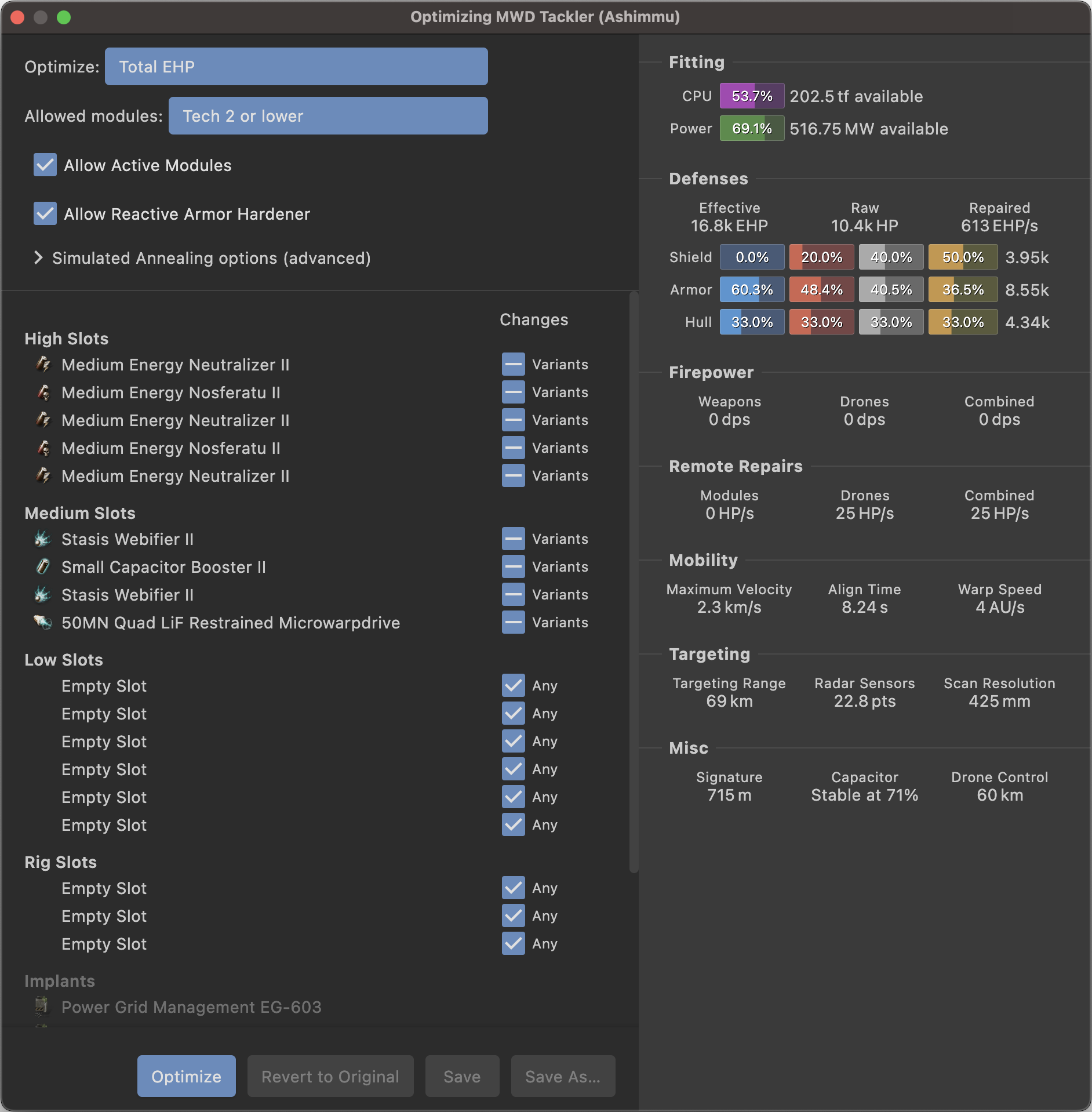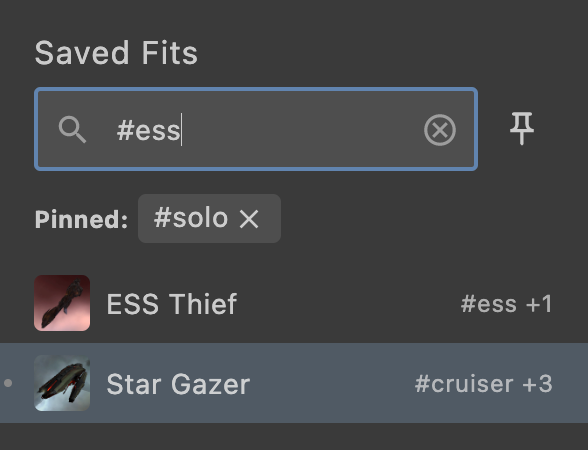Theorycrafter
Theorycrafter is a next-gen fitting tool for Eve Online – it aims to be fast, ergonomic and intuitive.
For feedback and bug reports join our Discord or send an email to evetheorycrafter@gmail.com

Theorycrafter 1.9.0
- For Windows on x64
- For macOS on Apple Silicon
- For Linux on x64: deb | rpm | zip
- Source code
Congratulations to The Tuskers Co. for winning Alliance Tournament XXI and see you in the next one!
This version adds the ability to specify incoming damage on a fit.
The fit's displayed EHP takes into consideration the damage type pattern of incoming damage. For example, if the incoming damage is all EM, then only the fit's EM resistances are taken into account. Additionally, any fitted Reactive Armor Hardeners adapt to the incoming damage, as they would in-game.
There are four ways to specify incoming damage:
- Exact damage type: a specific type of damage and an exact DPS value.
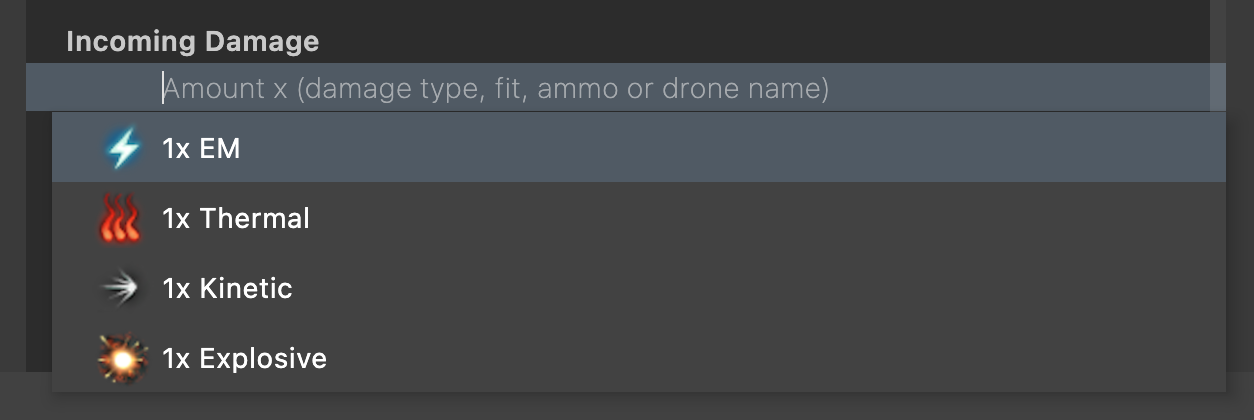
- Damaging fit: a fit whose collective damage will be used as the incoming damage.
- Ammo: missile or ammo base damage, multiplied by the specified amount.
- Drone: a drone's damage, multiplied by its amount.
The resulting section in the fit editor may look like this:
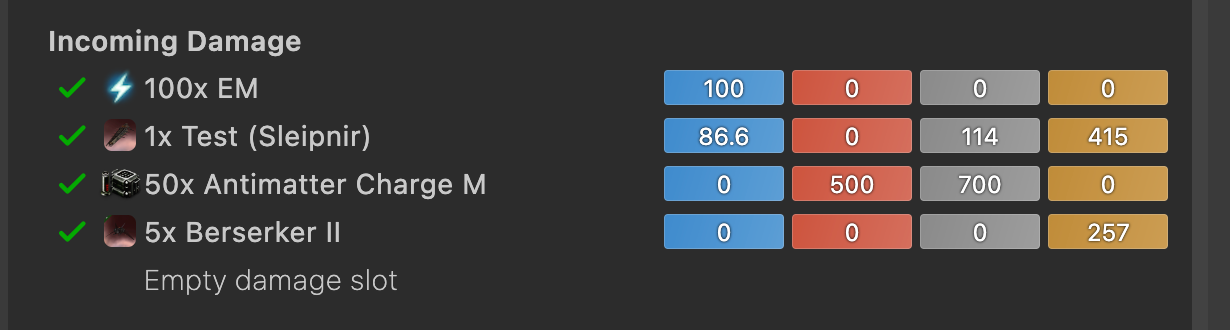
The total damage pattern and DPS amount is shown in the stats panel below the resists:
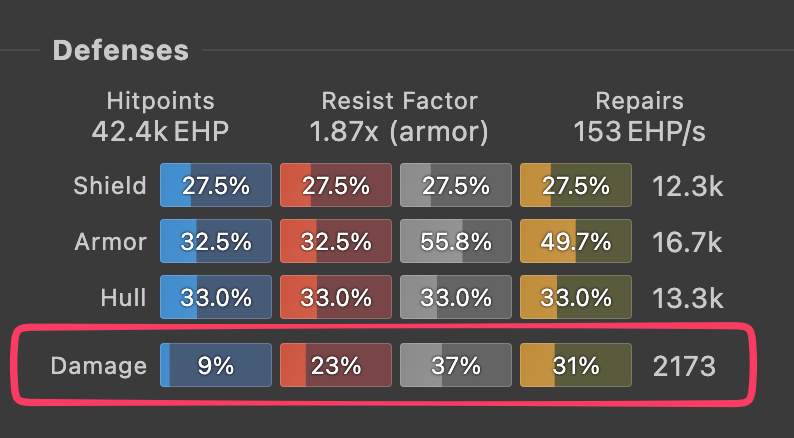
Also in this release:
- Latest changes from the Catalyst expansion.
- Wightstorm and AIR boosters.
- Quickly jump to a specific section in the fit editor by pressing 'g'.
- The "Raw" (HP) stat in the stats panel has been replaced with a "Resist Factor" stat. The raw HP is available in the tooltip of the "Hitpoints" (previously "Effective") stat.
Theorycrafter 1.8.1 (AT XXI; rules updated on Sep 9th)
- For Windows on x64
- For macOS on Apple Silicon
- For Linux on x64: deb | rpm | zip
This version fixes a few bugs
Theorycrafter 1.8.0 (AT XXI; rules updated on Sep 9th)
This version is obsolete, please download 1.8.1 instead
This version adds the ability to manage fleet doctrines. Doctrines are similar to tournament compositions, but without limits on the types of ships or their numbers.
Additionally:
- The version includes the latest Legion changes from 09.09.2025.
- Ship point values for Alliance Tournament XXI have been updated.
- You can now bulk-export your fits to an XML file.
- The number of cycles a Reactive Armor Hardener is spooled can now be set manually.
- You can now apply breacher pods as a hostile effect to see the amount of damage they do.
- You can now mark ships as flagships when an appropriate tournament is active, which will apply flagship fitting rules to them.
Theorycrafter 1.7.2 (AT XXI; rules updated on July 18th)
This version adds support for Alliance Tournament XXI.
This release is no longer available for download
Good luck to all Tournament enjoyers!
Theorycrafter 1.7.0
This release is no longer available for download
This release adds item prices (see in the main screenshot above):
- The fit price is shown in the stats panel, broken down to categories in the tooltip.
- A new Prices column in the main fit editor view (enable in Settings > Prices).
- The price of each item is shown in the suggested items dropdown.
- Fit Optimizer allows limiting the price of the optimized fit.
- Prices can be colorized. Blue is cheap, red is expensive.
- Add per-item price overrides, or just specify the price of items without a price (because they're not being sold in the market).
This release also brings:
- Support for Super Weapons, e.g. doomsdays, lances, reapers, burst projectors.
- Fit optimizer can now be used with strategic cruisers and tactical destroyers.
- "Quick fixes" for fit warnings.
- Import fits directly from Pyfa.
- A new "Missing required skills" fit warning which also shows the missing skills.
Theorycrafter 1.6.0
This release is no longer available for download
Charity Cup 2025 is over; a round of applause for the winners, RageSub Cancel Quit!
This release adds a fit optimizer! For now considered in beta, the fit optimizer lets you semi-automatically improve your fits. Open a fit and select "Optimize Fit" from the hamburger (or right-click) menu.
Here you can choose the optimization goal and which modules the optimizer may use. Some advanced options are hidden under "Simulated Annealing options".
Below that, you can choose which module slots the optimizer may change, and how:
- "None" means the slot will not be changed at all.
- "Variants" means the optimizer may replace the module with another variant (e.g. fit a compact MWD instead of Tech2).
- "Any" means the optimizer may fit any module in that slot.
Press "Optimize" to start the optimization process and watch Theorycrafter find the best fit to achieve your optimization goal.
Once completed, you can "Save" the optimized version (overwriting the original) or "Save As…" to store it into a new fit. Press "Revert to Original" to discard the optimization and let you start again.
Note that due to randomness in the algorithm, it will not always find the best (or even the same) fit every time.
Theorycrafter 1.5.1
This release is no longer available for download
This is a minor release, adding support for the Charity Cup 2025 tournament.
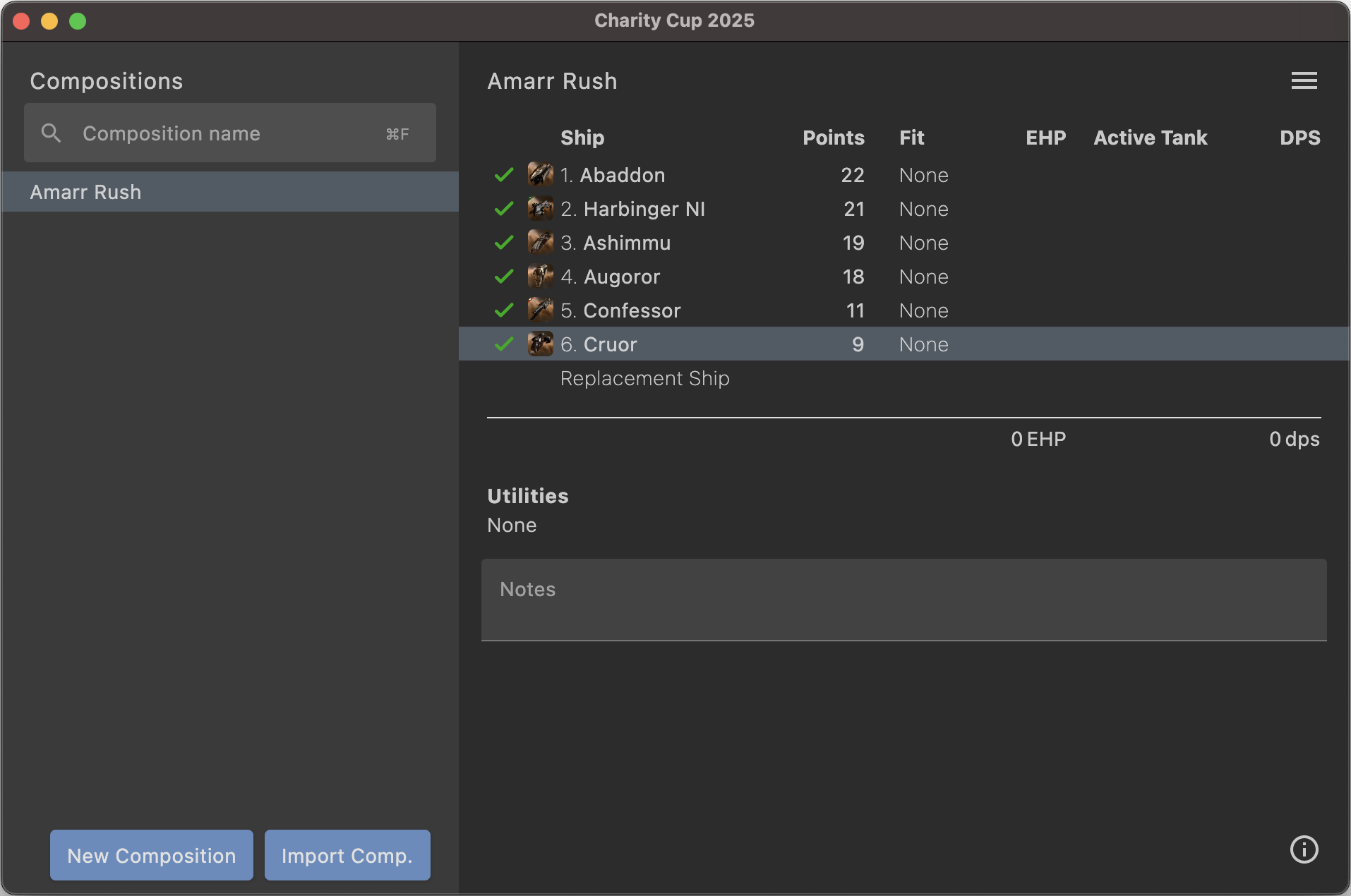
Theorycrafter 1.5.0
This release is no longer available for download
The main feature of this release is the ability to add hash-tags to fits:
The tags can be searched for, and searches can be pinned to provide a persistent working context. For example, you can tag all fits of a certain doctrine with "#doctrine" and pin that as search while working on that doctrine.
This release also brings:
- Support for Breacher Pod Launchers.
- A new "Remote Repairs" stats section for logistics.
- Changing the security status for SS-bonused ships.
- Searching the market tree.
- Notifications when new Theorycrafter versions are released.
Theorycrafter 1.4.4
This release is no longer available for download
Congratulations to The Tuskers Co. for winning Alliance Tournament XX! It was epic.
This minor release removes AT XX as the current tournament and adds its prize ships: Sidewinder, Cobra and Python.
Theorycrafter 1.4
This release is no longer available for download
Release Highlights
This release focuses mainly on Alliance Tournament XX, but has quite a few features for non tournament enjoyers as well.
The damage graph now has a mode where it will show the damage with the best ammo at each range, and a list of the ranges
and their respective best ammo type.
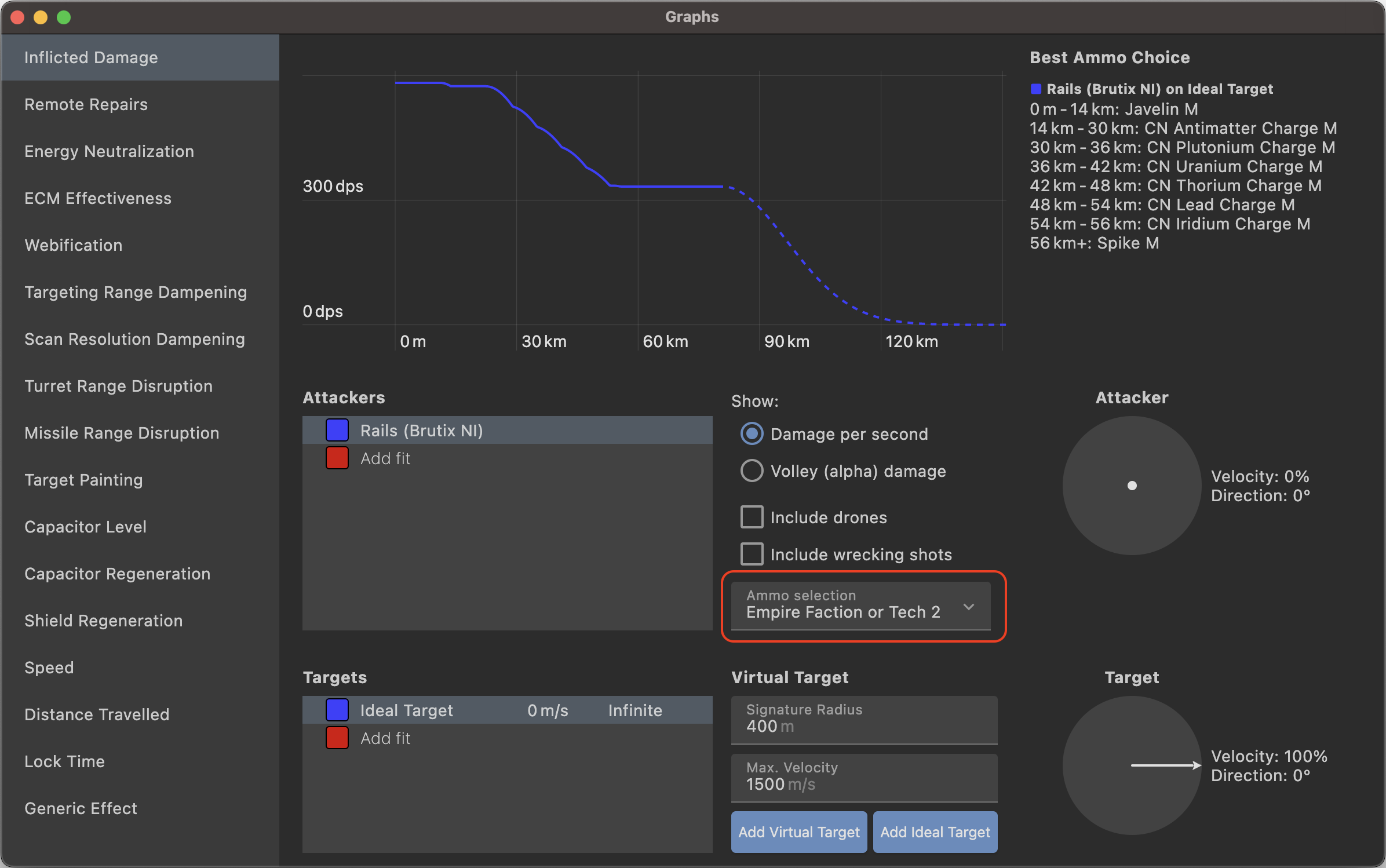
You can now apply environmental effects (e.g. wormhole, Abyssal weather) to fits:
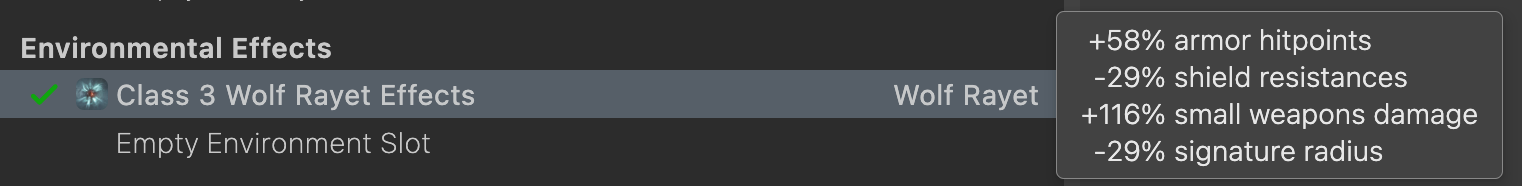
Additional Features
- Support for Alliance Tournament XX in the composition editor.
- When inserting a ship in the composition editor, show the list of ships that can be added (remaining points-wise).
- Export compositions with templates (useful for posting compositions on your team's forum).
- Export/import compositions to/from an XML file.
- Show and allow editing the spoolup cycles of triglavian modules.
- Added a "Fit Analysis" feature that shows warnings about potential mistakes in the fit (for when you accidentally fit an armor rig on your Scimitar).
Theorycrafter 1.3
This release is no longer available for download
Release Highlights
Graphs! This release is all about graphs:
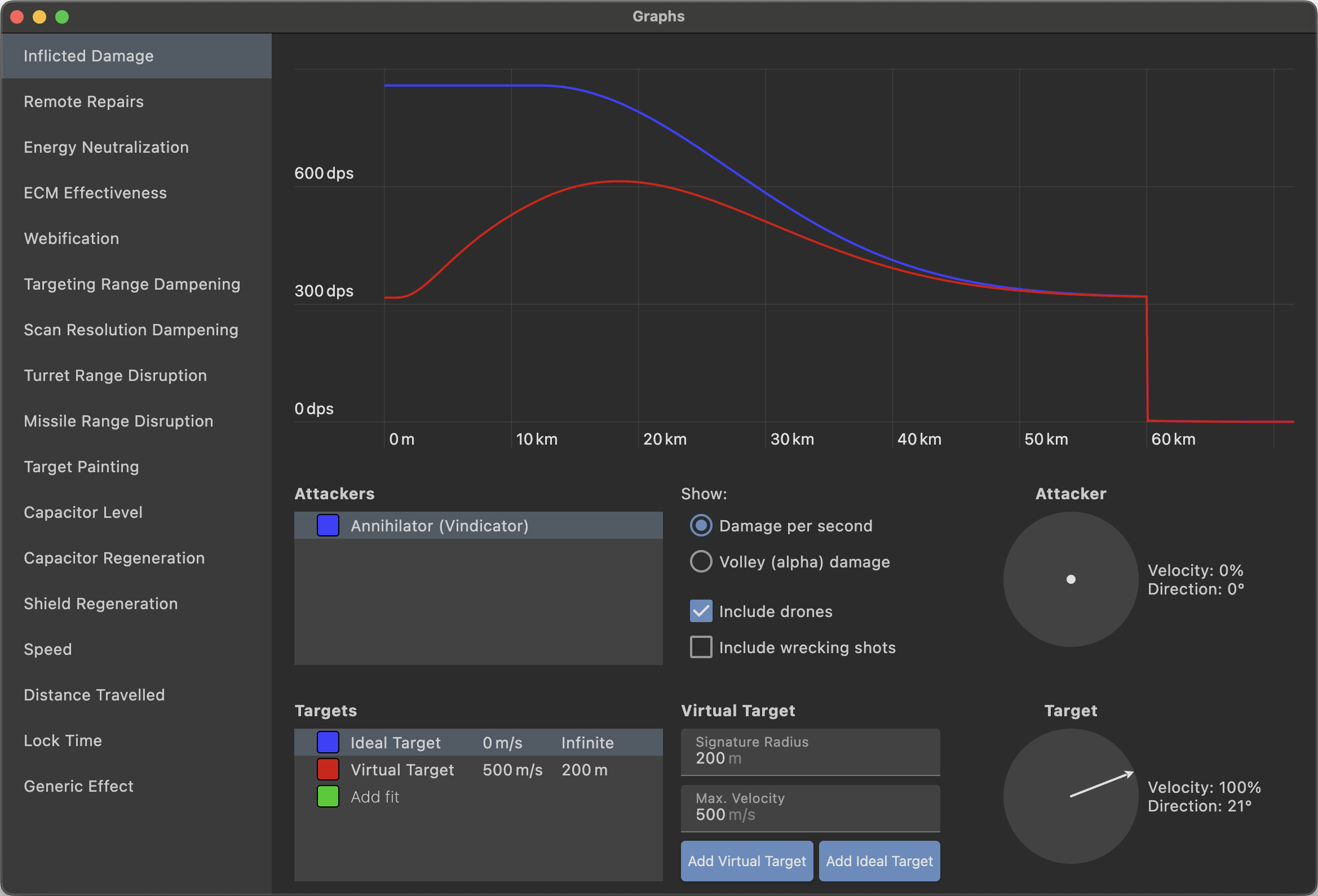
You can now explore in detail how well your fit applies damage to various targets, and also:
- The amount of remote repairs provided by your logistics ship.
- How much energy your fit can neutralize at various distances.
- The chance to jam a target, or what percentage of time you can expect it to be jammed.
- The effectiveness of various other EWAR modules, such as Sensor Dampeners, Tracking and Guidance Disruptors, Target Painters etc.
- How much capacitor (an approximate simulation) your ship can expect to have over time, and when you will run out of cap.
- The speed over time of various fits.
- The amount of time it takes to lock various targets.
Additional Features
- After pasting a fit with empty modules, you can now "Load Missing Charges" from the fit editor hamburger menu.
- The tooltip in the "Effect" now shows the (capacitor) activation cost of all active modules.
- The "Range" of missile launchers now shows both the lower (guaranteed) and higher (maximum) range.
- Now that "Anger Games 6" is over (congratulations No Spaceships For Old Men!), the button for it has been removed. You can still find it under the new "Tournaments" button.
Theorycrafter 1.2
This release is no longer available for download
Release Highlights
This release brings you the market tree!
See the full tree in a separate window and explore all of EVE's items:
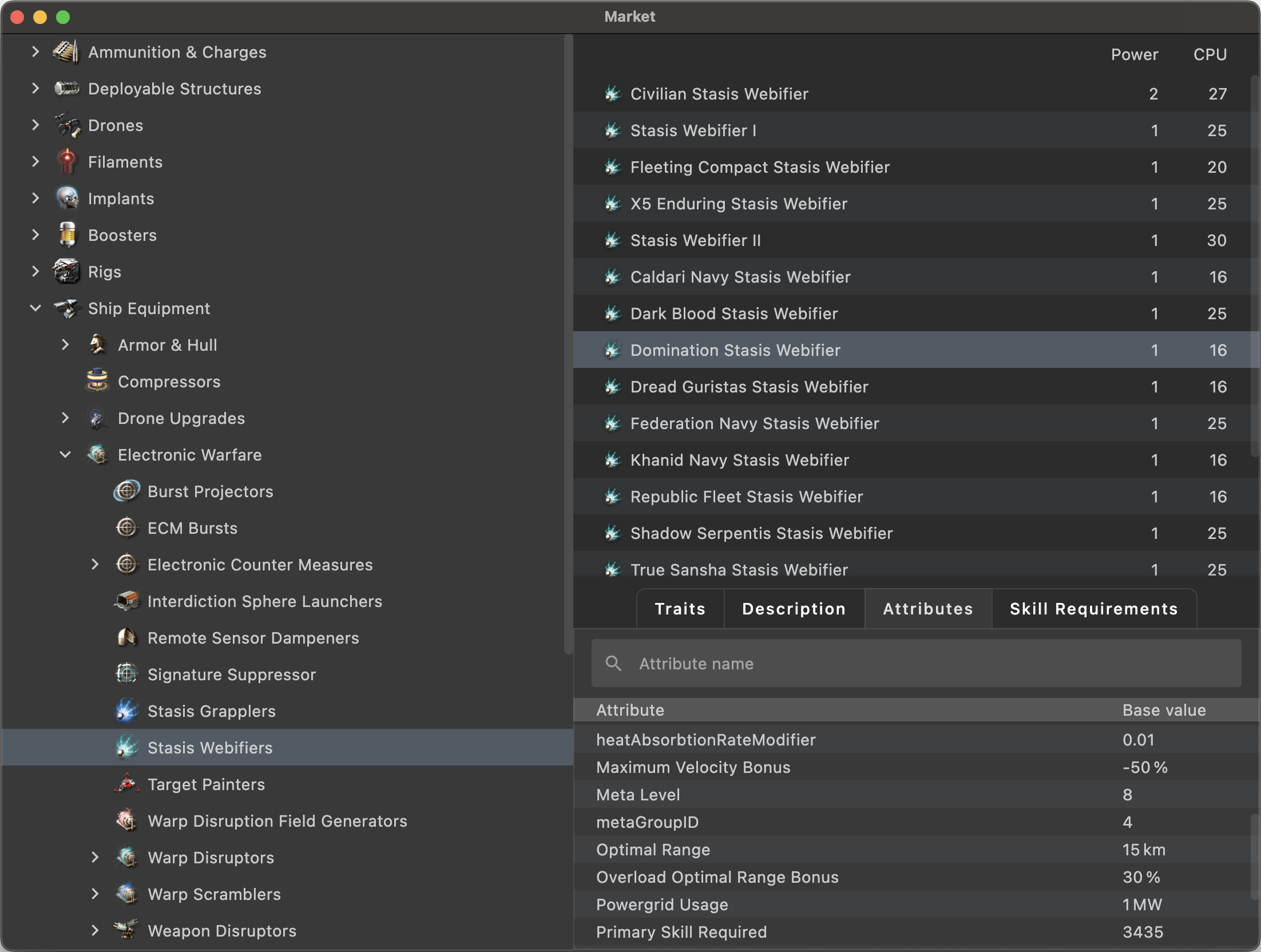
Use a compact market tree for fitting items directly in each slot of a fit:
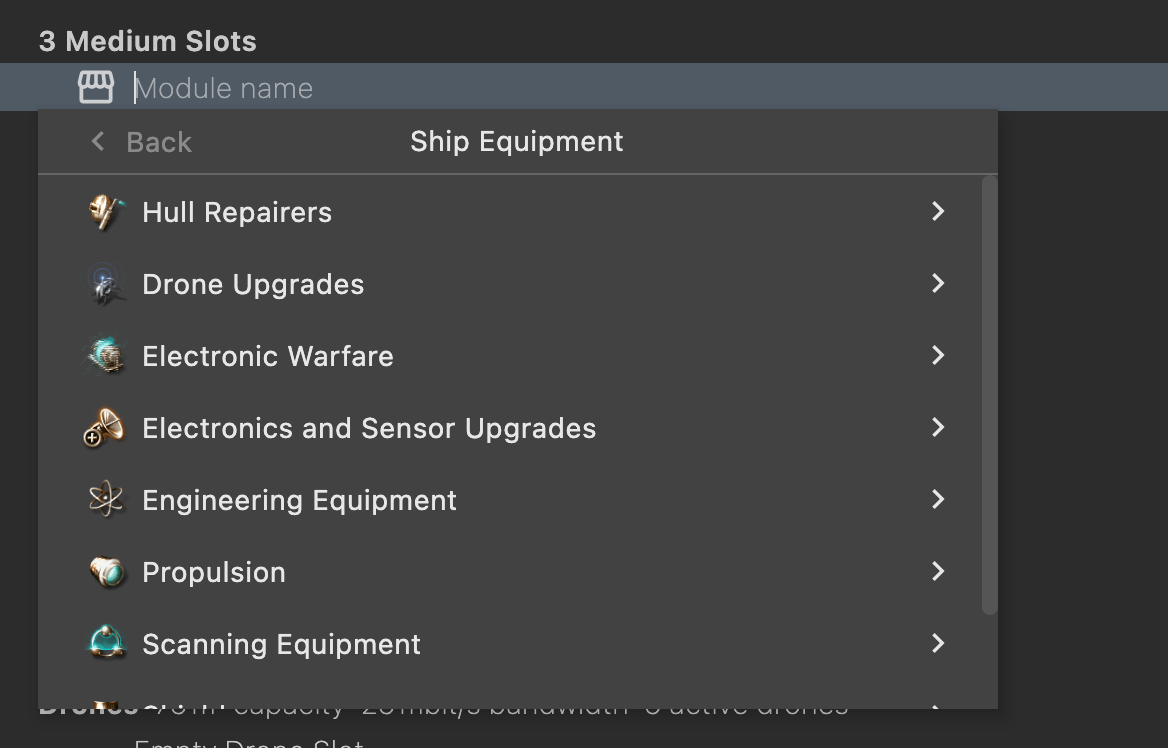
Additional Features
- Fitting entire implant sets is now possible via the "Empty Implant Slot" auto-suggest.
- Show module, drone, ship etc. information via its right-click context menu.
Theorycrafter 1.1
This is the first non-beta release! Thanks to everyone who tested and provided feedback.
This release is no longer available for download
Release Highlights
The main feature of this release is tournament support; specifically Anger Games 6.
Theorycrafter now includes a tournament composition editor:
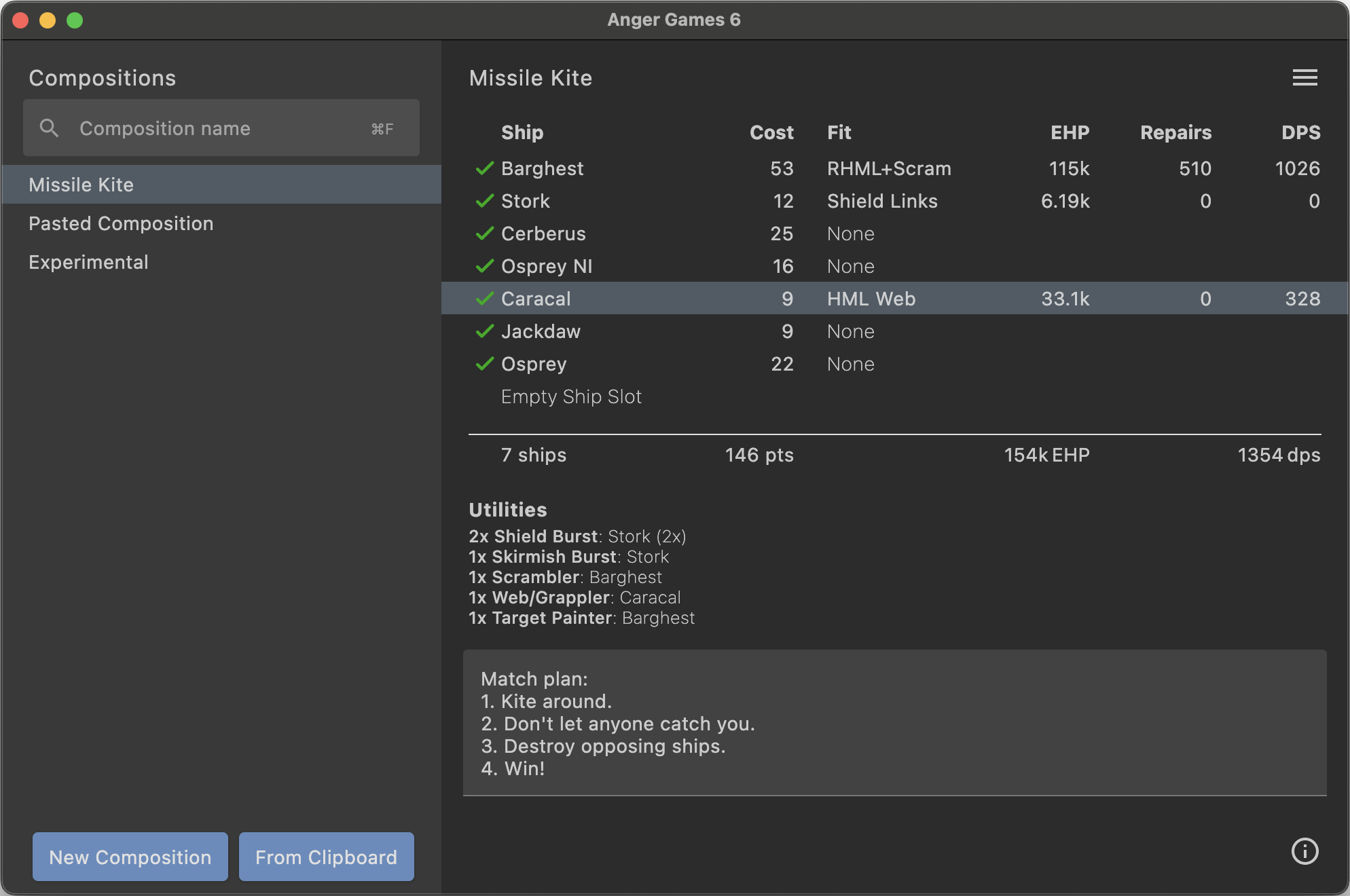
Also, you can enable "Tournament Rules" mode and theorycrafter will:
- Not suggest illegal modules, charges, drones and implants when fitting a ship.
- Automatically fit the best tournament-legal charges in modules.
- Suggest the right tournament-legal items in the "Pack Cargohold for Battle" dialog.
- Highlight illegal modules, charges, drones and implants with a red background:
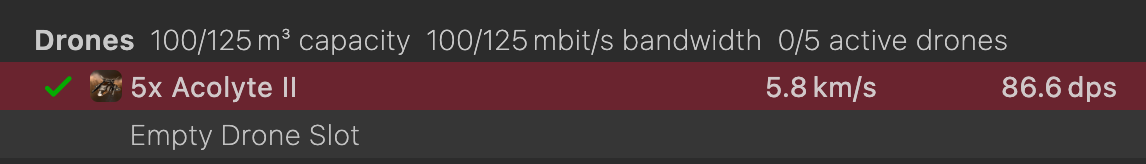
Additional Features
- Toggle weapon grouping.
- Reorder modules by dragging them and via keyboard shortcuts.
- Icons for all ships, modules, charges, implants and boosters.
- Configure whether charges, implants, boosters, cargo and mutated attributes are copied to the clipboard.
- Configure the entire UI to be smaller or larger (Settings -> Appearance).
- Choose between light and dark themes:
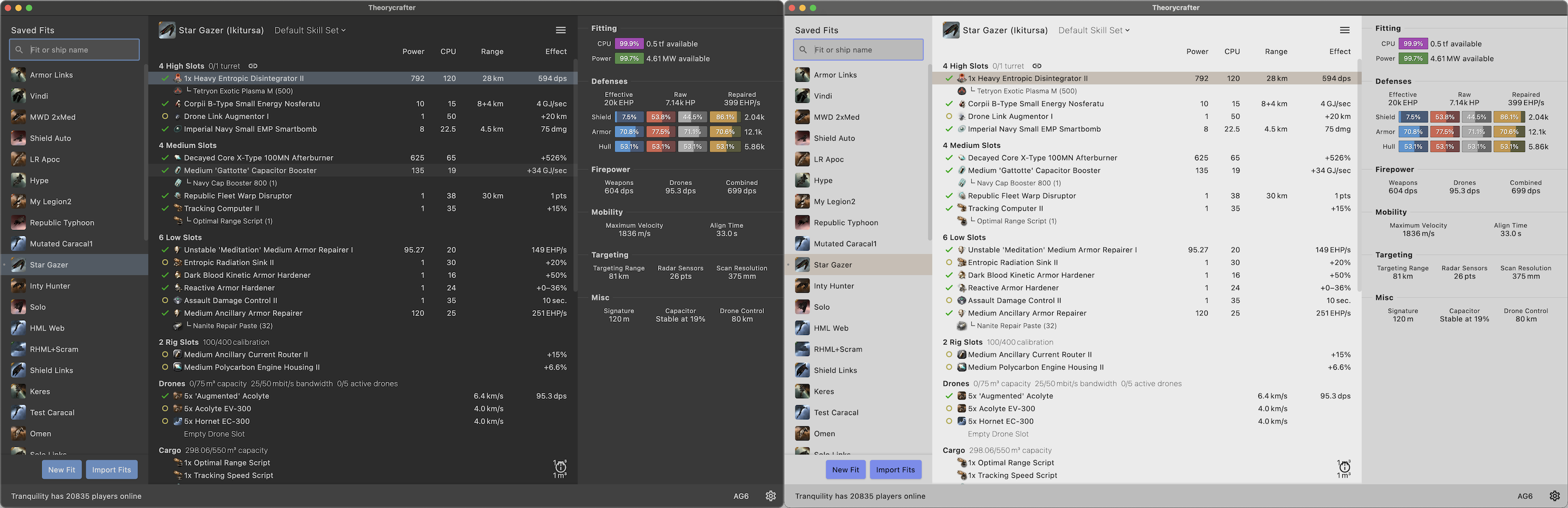
Theorycrafter 1.0.3 beta
This release is no longer available for download
Release Highlights
Skill sets. Import your character's from the game, or create a custom one:
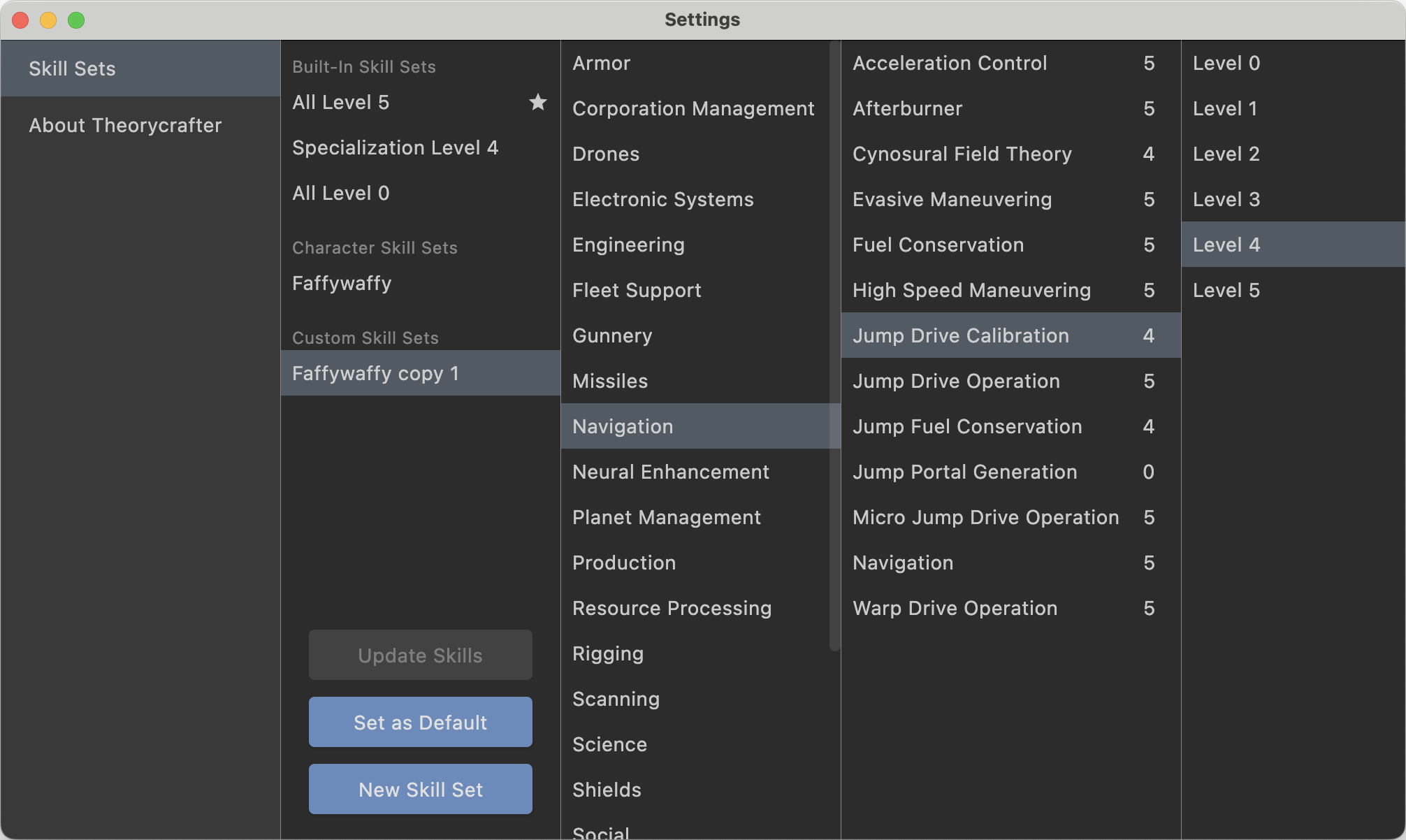
"Pack Cargo for Battle" dialog to put all needed items into the cargohold:
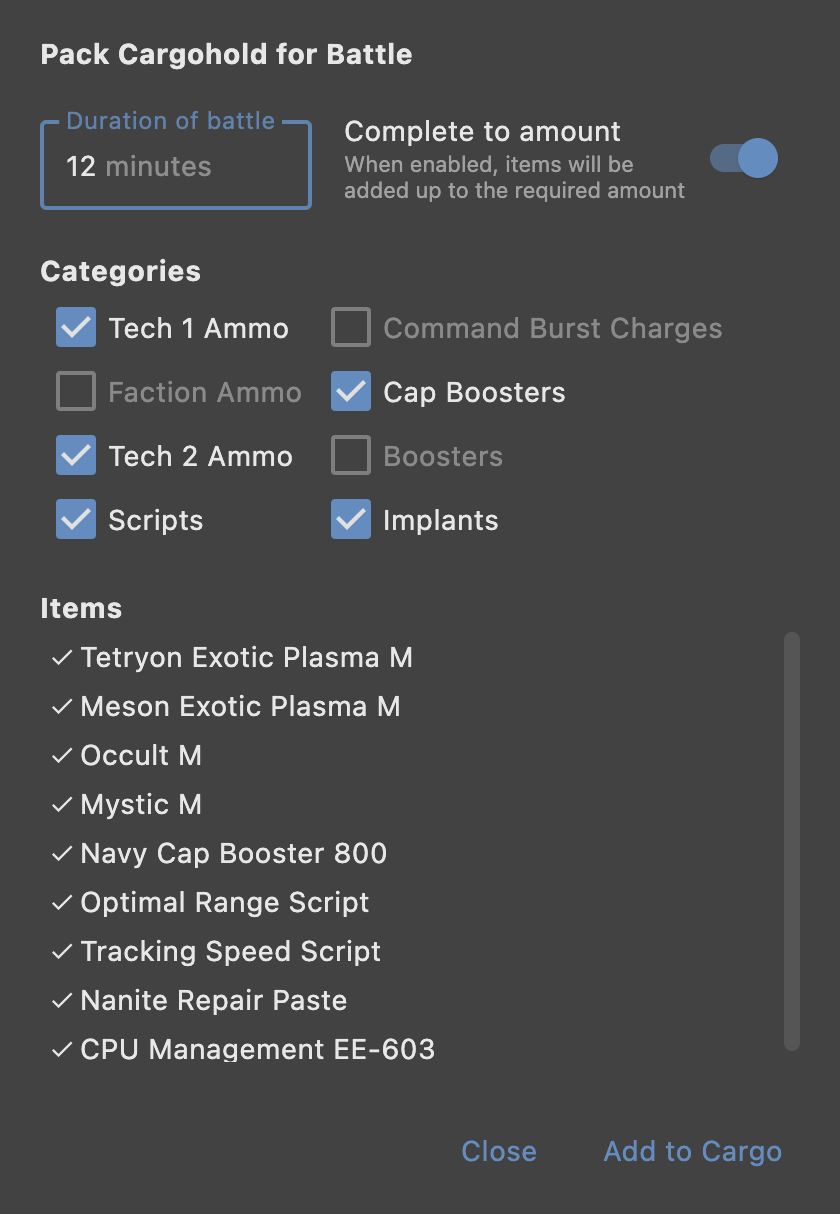
Additional Features
- Import fits from XML.
- Control which booster side effects are active.
- An "Add to cargo" action on charges/implants/boosters.
- Theorycrafter automatically saves and restores window position and size.
- Use WASD keys in the fit editor to move selection and switch between module variations.
Theorycrafter 1.0.2 beta
This release is no longer available for download
Release Highlights
Remote (projected) effects, both by other fits and individual modules/drones:
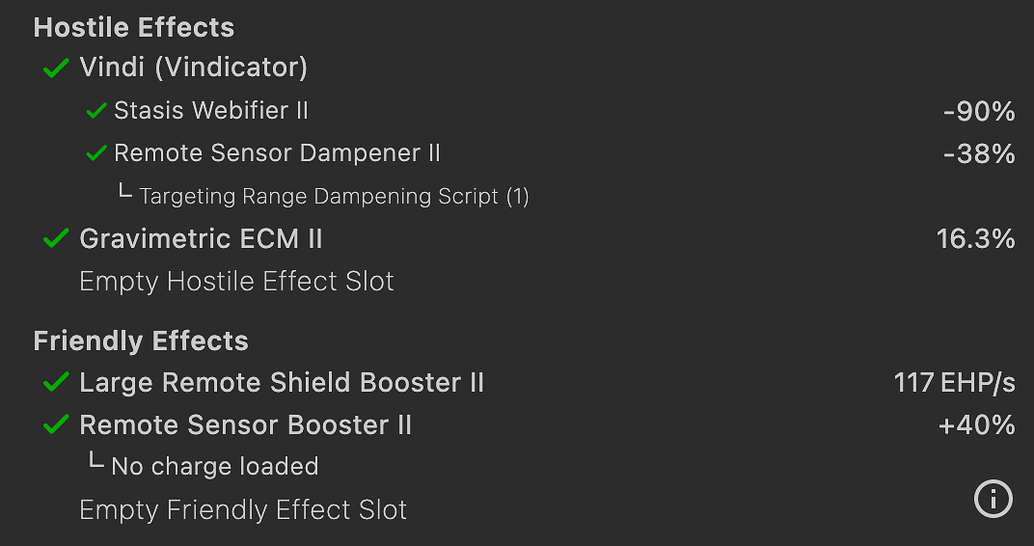
Mutated (Abyssal) modules and drones. Right click a module or drone and select "Mutate":
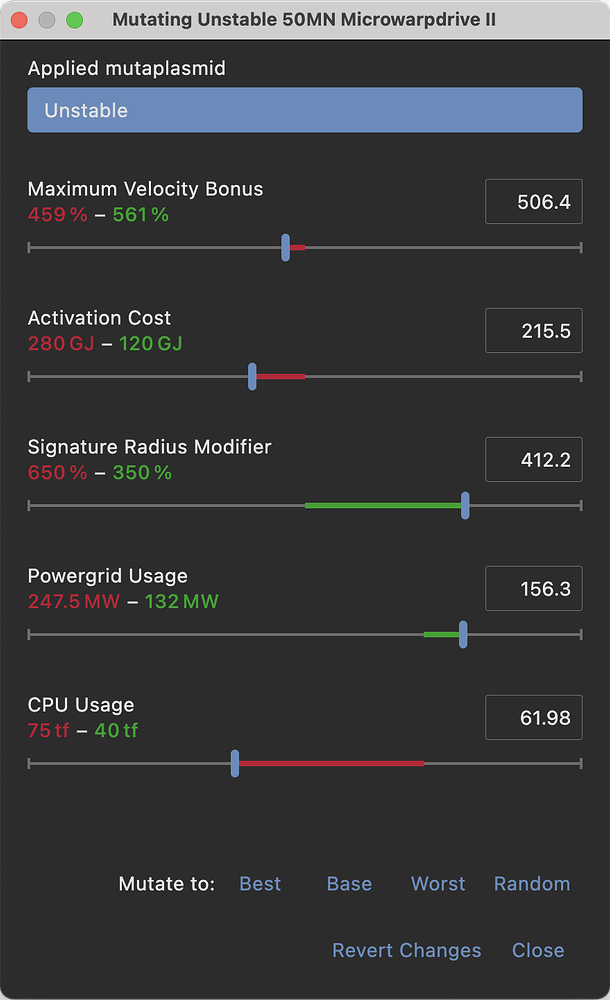
Additional Features
- Remote and command fits can be opened in a new window by right-clicking them.
- Shield peak regen is shown in the "Repaired" fit stat.
- The chance of being jammed (by projected effects) is shown in the tooltip of the "Sensors" stat.
- The capacitor peak recharge rate is shown in the tooltip of the "Capacitor" stat.
- The ECCM effect of remote sensor boosters is shown in the tooltip of their "Effect" column.
- Missile explosion radius/velocity, and turret tracking speed is shown in the "Range" tooltip of the weapon.